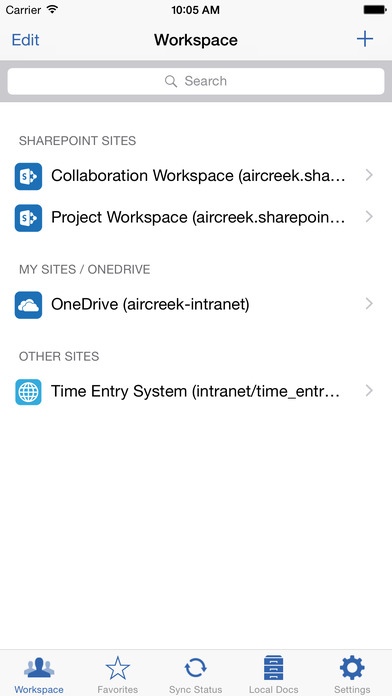Filamente Lite for Office 365 and SharePoint 3.2.1
Free Version
Publisher Description
Simple, intuitive way to interact with Microsoft SharePoint from your iPad or iPhone. Have full functionality for SharePoint activities at your fingertips while you're on the go. Filamente does not require any server side components. Simply add your SharePoint site with your SharePoint credentials to Filamente, and you are ready. Filamente is a universal application -- Use it in your iPad, iPhone and iPod Touch. Content Management: Easy email of SharePoint contents Search, sort and filter SharePoint data and change SharePoint views Thumbnail views for picture libraries Calendar with month, week and day view Discussion board "New" item indicator for a recently added SharePoint data Offline Support: Browse sites, subsites, document libraries and lists even when you do not have an internet connection Perform long-press to download the entire document library (Full version only) Local data is protected with iOS hardware encryption Favorites: Boost productivity by making a SharePoint list and data as a Favorite Have an aggregated view of Favorite data from multiple SharePoint sites and subsites Document Management: View documents - Word, PowerPoint, Excel, PDF, Text, and picture formats Send a document from other applications such as Mail using "Open In..." to Filamente, and upload documents to your SharePoint site. Easy email of documents See All Your Sites: Register multiple SharePoint sites and subsites Supports self-signed SSL certificates SharePoint 2010, SharePoint 2013 and SharePoint 2016 Supports Office 365 Supports MySite Supports OneDrive for Business Secure access over HTTPS with username and password Forms Based Authentication support Microsoft ISA and UAG Server support Others: Multiple themes Buy full version of Filamente to be able to: Create, Open, Edit and Delete a SharePoint data using a WYSIWYG Rich Text HTML Editor Create and edit text files directly in SharePoint document libraries Built-in text editor in Local Documents Upload any photos, videos or documents to your SharePoint site Multiple file upload and attachment Wiki and document ratings Dropbox integration for Dropbox and Quickoffice users Annotate SharePoint list items and documents with a local, personal note Check-in / Check-out Support for Approval workflow (Publish/Approve/Reject) Passcode lock Filamente Enterprise is also available with custom branding and volume licensing (50+ users). The benefits of Filamente Enterprise include: Company branding Company specific customization Feature trimming Enterprise deployment assistance and support Stay tuned, because we're always developing something new for Filamente and Filamente Lite. == LEARN MORE == Homepage: http://www.aircreek.com Twitter @Filamente Facebook: http://www.facebook.com/pages/Filamente/152476454771614 Feature request: http://aircreek.uservoice.com
Requires iOS 9.0 or later. Compatible with iPhone, iPad, and iPod touch.
About Filamente Lite for Office 365 and SharePoint
Filamente Lite for Office 365 and SharePoint is a free app for iOS published in the Office Suites & Tools list of apps, part of Business.
The company that develops Filamente Lite for Office 365 and SharePoint is Aircreek, Inc.. The latest version released by its developer is 3.2.1.
To install Filamente Lite for Office 365 and SharePoint on your iOS device, just click the green Continue To App button above to start the installation process. The app is listed on our website since 2010-12-09 and was downloaded 4 times. We have already checked if the download link is safe, however for your own protection we recommend that you scan the downloaded app with your antivirus. Your antivirus may detect the Filamente Lite for Office 365 and SharePoint as malware if the download link is broken.
How to install Filamente Lite for Office 365 and SharePoint on your iOS device:
- Click on the Continue To App button on our website. This will redirect you to the App Store.
- Once the Filamente Lite for Office 365 and SharePoint is shown in the iTunes listing of your iOS device, you can start its download and installation. Tap on the GET button to the right of the app to start downloading it.
- If you are not logged-in the iOS appstore app, you'll be prompted for your your Apple ID and/or password.
- After Filamente Lite for Office 365 and SharePoint is downloaded, you'll see an INSTALL button to the right. Tap on it to start the actual installation of the iOS app.
- Once installation is finished you can tap on the OPEN button to start it. Its icon will also be added to your device home screen.